JLab Audio may not be in the same league as the likes of Shure, AKG, or Grado, but that doesn’t mean the company doesn’t have a lot going for it. Case in point: the JLab Omni wireless headphones.
Bluetooth and wireless headphones are already a pretty huge part of the headphone landscape, and are set to become even more so considering smartphone makers, led by Apple, are ditching the headphone jack in favor of a more wireless approach. Sure, the iPhone users out there could go the Lightning headphone route, or even the 3.5mm-Lightning adapter route, but the point is this: the world is going wireless, and there are plenty of headphone makers out there that only have sub-par wireless headphones in their lineup. JLab Audio, with the Omni headphones, is not one of those companies.
Design
Let’s be honest — the JLab Omni headphones look fine, but on first glance they’re nothing to write home about. The headphones are fairly minimalistic, and it’s clear that look isn’t highest on the list of those who created the headphones. In fact, they’re only available in one color — Black Pearl. That’s not to say that these headphones look bad — they don’t. They just look like headphones, and the traditional headphone look is anything but dead. Despite the relatively low price, the JLab Omni’s don’t feel cheap. No, they don’t have the same feel you would expect from headphones that cost $300+, but it seems like they can survive a few drops and keep you going for at least a few years of listening.
Apart from a somewhat nondescript look, it’s clear that the headphones are meant to be portable, and not just judging by the carrying case that they come with. The Omni’s fold up pretty well, although like most headphone models you’ll need to retract the ear cups to fit them into the carrying case properly.
Speaking of the ear cups, these headphones may not be the best choice for those with large heads. I have a somewhat moderately sized head, however the headphones were most comfortable for me extended as far as they would go. If you’re interested in buying the headphones and are a little worried about your head size, I would recommend trying to get your hands on a pair to try on first.
Another great thing about the JLab Omni’s is that you can listen passively, meaning that you can plug the aux cable in when you’re at your desk. When you flip the switch to ‘aux in,’ the Bluetooth chip is turned off, thus saving battery. Keep in mind that you won’t get the same ‘on-headphone’ controls when using the aux cable, because of the fact that the headphones aren’t really ‘powered on’ in the same sense.
Controls and ports
One of the coolest things about these bluetooth headphones is that they’re not riddled with buttons the same way other models can be. Instead, there’s one button on the side — press and hold for three seconds and the cans will turn on or off. Around that button is a ring that’s rotated for audio control. Turn the ring forward or backward and keep it in position to turn the volume up or down. Quickly turn it forward or backward and then let it go to cycle through tracks. Tap the central button once and the music will play or pause. Don’t, however, tap twice, or you may end up calling the last person you called on your phone.
On the inside of that ring is an LED light that indicates the headphones’ status — red for charging, blue for charged, and so on.
The concept for headphone controls is great, but it could use some development. It seems a little too easy to accidentally call someone or skip a track while trying to raise the volume. It’s certainly better than having a load of buttons on the side of the headphones, but some more defined control would serve the headphones well.
On the bottom of the ear cups, you’ll find a few ports and a switch. The headphones charge via a micro USB port on the bottom of the left ear cup, and on the bottom of the right ear cup is an aux jack, which comes with a microphone for phone calls — perfect for when you run out of juice but are still away from a place to charge your cans. There’s also a small switch next to the jack for moving between “aux in” and “aux out.”
Comfort and extras
The JLab Audio Omni headphones feature JLab’s ‘Eco Leather Cloud Foam Cushions.’ Marketing lingo? Sure, but in the end they deliver. Any headphones are going to get uncomfortable after really long periods of use, but these headphones stayed firmly on my headphone for hours at a time with only mild discomfort towards the very end of those hours long listening sessions. That foam is also stitched under the headband, generally helping create a pretty comfortable experience. Considering how long you might wear these headphones, comfort is an important thing to keep in mind, and the JLab Omni’s check that box well.
Apart from the headphones themselves, you’ll also find, as mentioned, a carrying case in the box. The carrying case is very nicely designed. It’s made from a leather-looking plastic, and inside you’ll find the main compartment along with a small pouch in the lid which could be used for things like an aux cable. The case is great for carrying the headphones and avoiding scratches, but it’s also pretty decent at avoiding anything getting crushed. If you drop a brick on it, your headphones are going to break, but keep them in their case in your backbag, handbag, suitcase, and so on, and they should do pretty well.
In the box you’ll also find a charging cable (USB-A to micro USB), along with an aux cable for non-wireless charging.
Sound
Look, I’m not going to lie and say that these are the best sounding headphones ever, but for the price they certainly have a lot to offer. The highs are relatively crisp without being overly harsh, the bass is strong without getting muddy, and the mids are faithfully enough represented. The great thing about these headphones, which use 40mm drivers, is that they don’t play favorites when it comes to the genre — hip-hop lovers have plenty of bass to grasp on to, while the pop fans and rockers among us won’t get frustrated about too much bass making our guitars and synths sound muddy.
If I had to criticize the sound I would say that there could be a little more high end in the headphones without it being too harsh — the vocals don’t seem to cut through the mix as easily as they do on other headphones, leading to the sound not being as exciting as it could be. The Omni’s most certainly shine more in the lows and low-mids than in the high-end.
It’s important to note that these aren’t sound isolation headphones — don’t expect them to cut out a ton of subway noise or plane noise. They don’t cut out any less than other headphones, but if you’re looking to get rid of the noise, then get headphones that actively cut it out.
Connectivity and battery
The headphones use Bluetooth 4.0 to connect to your device, and JLab claims they’ll beam music up to 30 feet, which seemed about right in our tests. Of course, that figure is drastically reduced when it has to go through walls, so keep that in mind.
The battery life of the headphones is 15 hours, which isn’t as much as some other headphones on the market but still perfectly respectable. If you’re a really heavy listening this will probably still get you through at least two days of use. Light listeners will get a lot more.
Conclusions
JLab Audio has a lot to be proud of with these headphones. They don’t have the best design ever, nor the best sound, but for the price they’re an excellent option. They offer relatively deep bass, are quite comfortable, and the ability to listen to music passively, and at $99 are an absolute steal. You can get them for yourself through the links below.
| Store | Price |
|---|---|
 |
$99.99 |
| $99.99 | |
| JLab Audio | $99.99 |
| Frequency response | Unknown | Noise attenuation | Unknown |
| Driver size | 40mm | In-line controls | Yes |
| Sensitivity | Unknown | Microphone | Yes, on-cable |
| Rated impedance | Unknown | Earpad material | Memory foam |
| Total harmonic distortion | Unknown | Magnet material | Unknown |
| Rated input power | Unknown | Water resistance | No |
| Maximum input power | Unknown | Battery | 15 hours |
| Wireless connection | Yes, Bluetooth 4.0 | Wireless distance | 30 feet |
| Wired connection | Yes, 3.5mm | Cable length | 1m (3.3ft) |
| Detachable cable | Yes | Case type | Soft case |
| Weight | 238g (8.4oz) | In-the-box | Soft case, 3.5mm cable, microUSB charging cable |
| Active noise cancellation | No | Colors | Black |